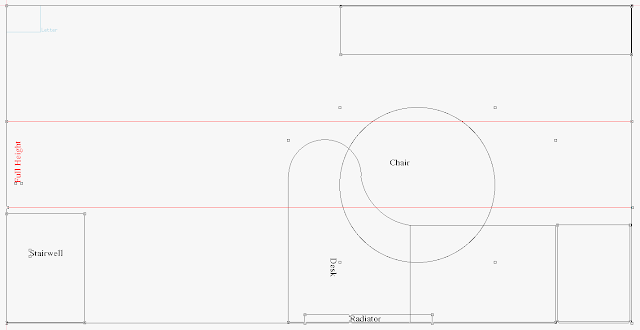Setting up a home office
It's been a while, so I thought I'd write about what's been keeping me busy this last few weeks. In short, I'm about to start working from home, so that's required me to really think about how I work, and how I can improve my productivity.
Location, Location, Location
As with buying property, the location is critical. Until recently, my study has been on the ground floor of my house, and that room has only one tiny window in the corner. It's also fairly difficult to heat in the winter.
I'd initially started by looking into daylight lamps and electric heaters to combat this. Then I went up into our loft space to get some boxes to start clearing the study, and I had a revelation. The loft is brighter, warmer, and has the added advantage of being physically separate from the rest of the house. That means at the end of the day, I close the hatch to the loft, and I'm "home". Work stays in the office, as it should. I also great a great view with that daylight.
(Anyone pointing out that I do my hobby for a living, and tend to work in the lounge will be shot :P)
So, I have a comfy place to work. Now what?
Surviving IKEA
Now I need furniture. As it happens, I have a large desk that I bought some 5(ish) years ago, which has survived several house moves, in which it's been dis- and re-assembled each time. You've got to hand it to IKEA - their furniture can last. I've also got a quality office chair with decent back support.
So the basics are covered. What else? Well, I'm trying not to go crazy here. It would be possible to spend a huge amount of money on things I don't actually need. So, I'm getting a decent laptop stand and a whiteboard for sketching thoughts, and the rest can wait.
So what's interesting here? Well, I thought I'd give a nod to my favourite room design tool, XFig. I needed to be sure that my desk would fit, especially as it's a modular system. I needed to design which parts of the desk would work.
XFig helps here by having 2 features that work well together. The first is the ability to edit the nodes of a object (say, the corners of a rectangle). This means I can put one corner at 0,0 on my grid, and the other at wherever my tape measure says it should be. The second is the ability to group objects into a single entity which be dragged, rotated, duplicated directly.
Thus, a complex object like a L-shaped desk with modular components can be built up and added to the plan of the room. Here's the design I came up with:
Not all the desk/storage space listed on the right as been purchased yet, but it will be :)
I'm also happy that I have spare space around the ladder hatch - at some point, I can make that a comfy space to have a coffee and a think.
So how does it look?
Not too shabby, and with plenty of room for personalisation, when I know what flourishes I want.
Task Management
So, I have a place to work, but I also mentioned my efficiency. I've been on the hunt for a good task manager for a while now, and I have some stringent requirements:
- Must be date focused. I need to know what I need to do today. Too many systems are note or content focused, about grouping things into workbooks with no due dates.
- Must be able to sync to my phone. I get many ideas when I'm at my desk, so a single-machine solution isn't acceptable.
- Scriptable API - I have a number of useful hooks in my window manager (XMonad) that can be used to add notes without navigating away from my current task.
- (Optional) Calendar integration
- (Optional) RSS Feeds of task lists
I tried Evernote and barely got started with it before dropping it. I then tried SpringPad, which I've been using now for a while. SpringPad has a lot going for it, especially with it's ability to recognise webpage types and add the appropriate type of item to the workbook you're editing.
However, about 1 month after I joined SpringPad, they removed the "Alerts" bar which showed me my upcoming (and overdue) tasks. Bummer. So it became an idea repository, and the hunt was on for a new task manager.
This week, however, I found something that satisfies all of the above. Tracks is a lovely bit of software, which is an implementation of the GTD (Getting Things Done) methodology. I've been using it for a couple of days now, and I love it.
The install is currently problematic - after 4 attempts which ended up in either db:migrate errors or asset problems, I gave up and used their BitNami installer. In general I don't like these pre-packaged installers, as I already have an Apache and a Mysql server in the house. However, in this case, I'm left with no choice. I will revisit the install in a short while, now that I know I want to continue using Tracks.
There is one thing it doesn't come with - an Android app. However, the developer behind Shuffle has done extensive work, and made it possible for Shuffle to sync with Tracks. Shuffle doesn't perfectly mirror Tracks, and I'm not sure I'd want to use it as the primary task manager, but for making tasks on the move and uploading them to Tracks afterwards it's perfect.
AS a side note, I learned something interesting about Chromium - if you launch a page like "chromium --app=http://mytracksbox/" then you get application-like window, with no location bar, bookmarks etc. Makes it feel like a stand-alone task management application. Perfect!
Wrap up
So, I'm all set. I have a way to get things done, and a place to get them done in. The next few weeks will be interesting :)